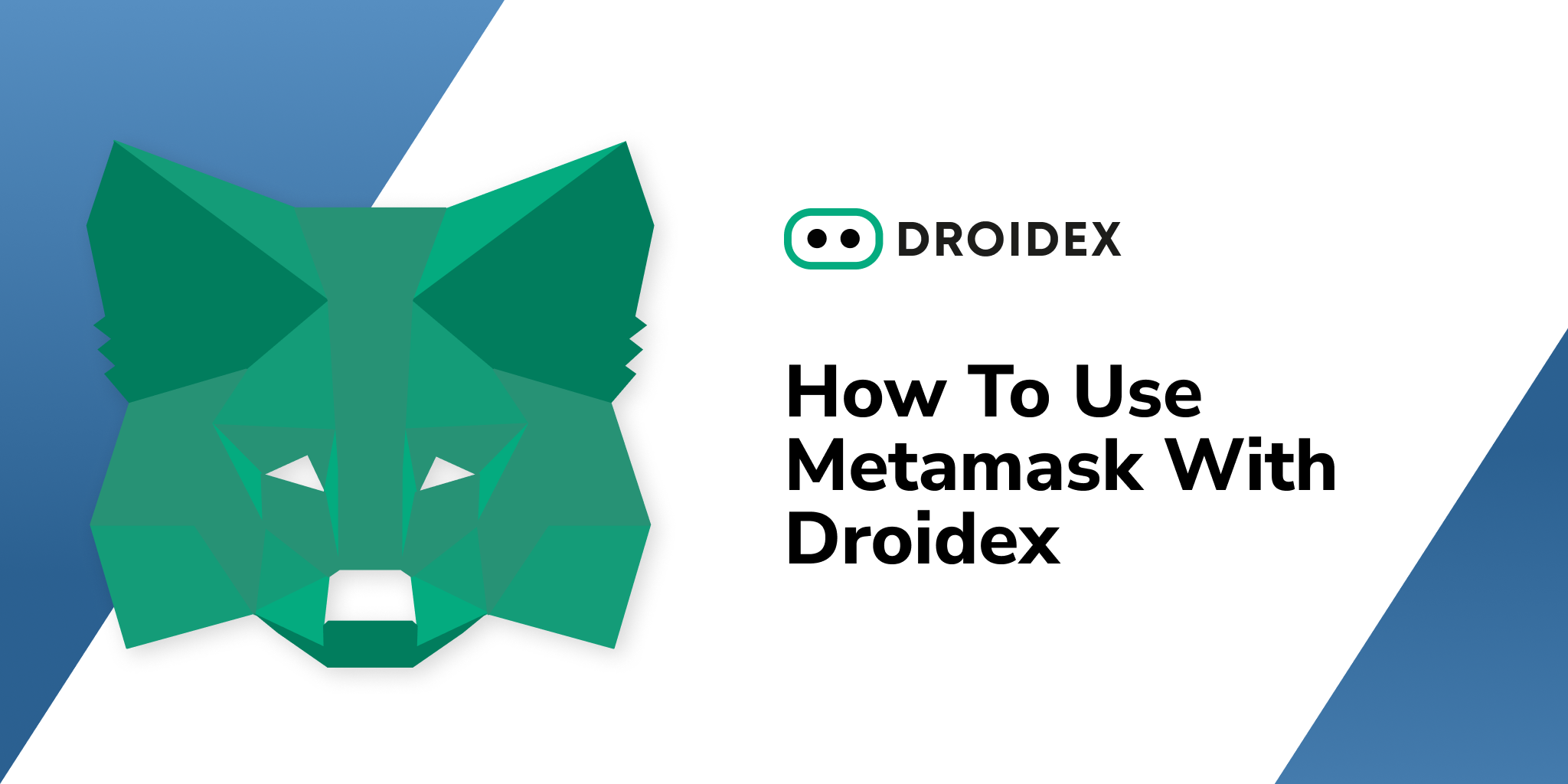If you’d like to learn about all the features of the crypto world, you need more than just a wallet that maintains and secures your information – it should be something safe, which offers you direct interaction with blockchains.
Have you ever heard about MetaMask? It’s a wallet that offers users precisely what they’re looking for. However, not everyone knows about all the crucial details: how it works, what the advantages of MetaMask are, and why you should choose exactly this option. If you’re interested in being a crypto expert, we’re happy to say that today’s article will provide you with all the necessary information. Just read carefully, and let’s get to the point.
What is MetaMask?
So, let’s take a closer look at the MetaMask wallet, its features, and the way it works.
MetaMask is a pretty popular browser extension that works as a crypto wallet and connects to the Ethereum blockchain simultaneously. It allows users to interwork with the Ethereum ecosystem, which contains a broad universe of decentralized applications (Dapps), and one of its main advantages is the following – they don’t have to upload the whole blockchain on their device. So it means that MetaMask is one of the best Ethereum wallet solutions for those who are willing to get easy access to DEXs (decentralized exchanges), gaming platforms, gambling sites, and numerous other apps.
This wallet is compatible with the most popular browsers, such as Chrome, Firefox, Microsoft Edge, etc. Besides it keeps Ethereum’s native currency, ETH, it also has tokens that use the protocol’s ERC-20 and ERC-721 standards.
The founder of MetaMask is Aaron Davis and the blockchain company ConsenSys.
Now, let’s move on and consider its brief history and main features.
MetaMask was created in 2016, and between the time of its establishment and September 2020, it attracted about 400,000 users. In October 2020, it reached one million active users in a month. While until 2019 the wallet was only available as a desktop browser plugin for Firefox and Chrome, in September 2020 it became possible to use it on a mobile device thanks to its MetaMask mobile app for both Android and iOS.
In the Least Authority’s opinion (an independent audit), the MetaMask wallet provides users with high-quality features, especially in terms of security and design. Here are the most crucial of them:
- The wallet reliably stores passwords and private keys in every user’s device;
- It allows users to connect several wallets and change over the Ethereum mainnet, major testnets, and even the Binance Smart Chain mainnet.
Instruction on how to use MetaMask
If you’ve chosen MetaMask as a suitable wallet for you, it’s time to check how you can use it. Below you’ll find a small step-by-step guide that will help you avoid any mistakes and do everything properly on the first try.
- First of all, you need to visit MetaMask’s official website, and click “Download now”.
- Then, you can choose Chrome, iOS, or Android platform. As an example, we will show you how to install MetaMask for Chrome.
- When you’ve chosen Chrome, click “Install”.
- After that, press the button “Add extension”.
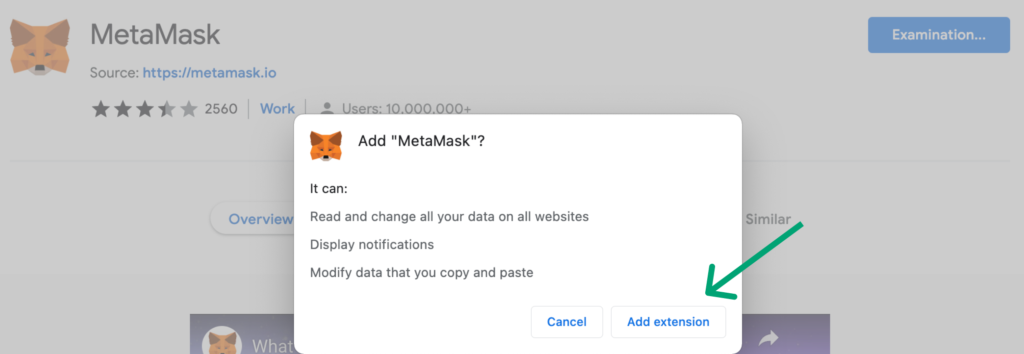
- Now, you can choose the following: import a wallet or create a new one. In this guide, we will show you how to create a new wallet.
- After you’ve selected the necessary option, choose whether you want to share your data or not.
- Further, create a password (min 8 chars) and press “Create”.
- Read a little instruction about the secret recovery phrase and click “Next”.
- After that, click to open the secret recovery phrase, save it, click “Next” and repeat it on the next page (next step).
- Congrats! Now, please read some tips on storing a secret recovery phrase safely. After that, tap “All Done”.
- Now, you have your own MetaMask wallet.
In addition, if you’re used to swapping tokens, it’ll be interesting to know for you how to do it properly, using MetaMask. So, below you’ll find one more step-by-step helpful guide for those who want to make the operation fast and convenient.
- Firstly, visit Droidex’s official website, droidex.io, and click “Start Swap”.
- Then, press the button “Connect Wallet”.
- After you’ve connected your wallet, choose “MetaMask”.
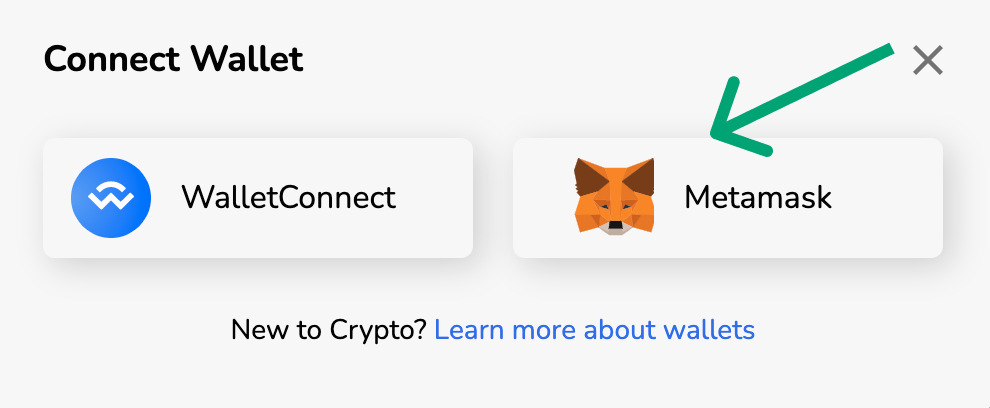
- To connect your account with Droidex, click “Next”.
- Congratulations! Now, you’re ready to swap tokens on droidex.io.
The bottom line
As we can see, MetaMask is considered one of the most important crypto wallets worldwide. It provides easy access and the connection with DApps and traders, as well as many other outstanding features we’ve described a bit above. Actually, crypto wallets like MetaMask are one of the reasons why cryptocurrencies are not just cryptocurrencies anymore – they offer many more services that will definitely become much more popular in the future.
Since more and more people choose the MetaMask wallet every day, its nearest future seems to be pretty bright.